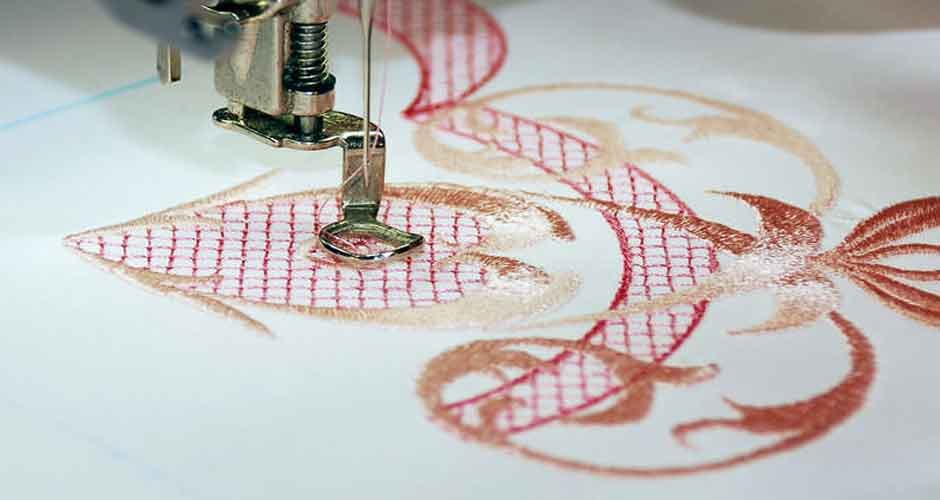Introduction
Have you ever wondered how those intricate designs on your favorite clothing items or home décor are created with such precision? Embroidery digitizing is the key that unlocks the door to this captivating craft, enabling us to transform beautiful designs into stunning embroidered masterpieces.
Embroidery digitizing has evolved into a dynamic field with endless possibilities. It goes beyond fashion and home décor, allowing you to personalize gifts, create intricate logos, and bring artistry to various industries. With each stitch, custom embroidery digitizing adds a touch of elegance, character, and individuality to every project.
However, before you can master the art of embroidery, you need to understand the various formats, file types, and software that are widely used in the industry. These are the essential intricacies and technical know-how that you would need to master to be able to create the most magnificent embroidery designs.
In this comprehensive guide, we will delve into the vital components of embroidery digitizing: file types, formats, and software. These elements play a crucial role in achieving high-quality embroidery results and opening up a world of creative possibilities. So, whether you’re a passionate hobbyist, an aspiring entrepreneur, or a seasoned professional, get ready to expand your knowledge and take your embroidery skills to new heights.
Let’s embark on this enlightening exploration of embroidery digitizing together, and discover the artistry that lies within each meticulously crafted stitch.
Demystifying Embroidery Digitizing File Types, Formats, and Software:
Well, it’s time to unravel the intricacies of file types, formats, and software. Below, we’ll navigate through the digital landscape of embroidery and equip you with the knowledge to make informed decisions.
So, without any ado, let’s dive in and demystify the world of embroidery digitizing file types, formats, and the software that brings your designs to life.
Exploring Embroidery Digitizing File Types:
Embroidery digitizing file types play a crucial role in the communication between your design software and the embroidery machine. Each file type has its unique features and benefits, catering to different needs and preferences. Let’s take a closer look at some commonly used file types:
DST (Tajima):
Are you ready to unlock the potential of your designs with the versatile DST file format? Designed for Tajima embroidery machines, DST files offer seamless compatibility and ease of use. Since it’s a highly popular file type, there are various JPG to DST methods and applications. However, we highly recommend now using available JPG to DST methods and applications, especially for commercial projects.
Nonetheless, here are some key features, pros, and cons of the DST file format:
Features:
- Compatible with various embroidery machines and software.
- Allows for color changes, thread trimming, and design resizing.
Pros:
- Versatile and widely supported, making it easy to share and transfer designs.
- Provides compatibility with a wide range of embroidery machines.
Cons:
- Limited support for advanced features compared to some other file types.
1. PES (Brother):
Discover the power of customization with the PES file format, tailor-made for Brother embroidery machines. PES files offer advanced features, enabling you to bring your vision to life. Let’s explore the features, pros, and cons of the PES file format:
Features:
- Specifically designed for Brother embroidery machines.
- Supports advanced features such as color changes, stitch editing, and resizing.
Pros:
- Seamlessly integrates with Brother embroidery machines, ensuring optimal performance.
- Offers extensive customization options for personalized designs.
Cons:
- Limited compatibility with machines from other brands.
EXP (Melco):
Unlock a world of possibilities with the EXP file format, synonymous with Melco embroidery machines. EXP files provide flexibility and customization options, allowing you to bring your designs to life. Let’s delve into the features, pros, and cons of the EXP file format:
Features:
- Commonly associated with Melco embroidery machines.
- Supports multiple thread colors and various design customizations.
Pros:
- Designed specifically for Melco machines, ensuring compatibility and optimal performance.
- Allows for advanced design customizations.
Cons:
- Limited compatibility with machines from other brands.
XXX (Compucon):
Prepare to unleash your creativity with the XXX file format, tailored for Compucon software and machines. XXX files offer extensive control over design elements, allowing you to create intricate and precise embroidery. Let’s explore the features, pros, and cons of the XXX file format:
Features:
- Specific to Compucon software and machines.
- Provides comprehensive control over design elements, including thread colors and stitch details.
Pros:
- Offers extensive customization options and precise control over design elements.
Cons:
- Limited compatibility with machines from other brands.
Understanding Embroidery Digitizing Formats:
Embroidery digitizing formats determine how the design elements, such as stitches, colors, and other details, are encoded within the file. Let’s explore the most common formats used in embroidery digitizing:
Fill Stitch (FIL):
Imagine filling your designs with vibrant colors and smooth coverage that captivate the eye. The Fill Stitch format is perfect for creating solid shapes and providing consistent coverage. Here’s what you need to know about the Fill Stitch format:
Features:
- Ideal for filling areas of a design with continuous stitches.
- Provides smooth and consistent coverage for solid shapes.
Pros:
- Creates visually striking and bold designs.
- Offers excellent coverage for larger areas.
Cons:
- May not be suitable for intricate details or fine lines.
Satin Stitch (SAT):
Bring elegance and finesse to your designs with the Satin Stitch format. This technique produces clean and smooth lines that resemble the luxurious texture of the satin fabric. Let’s unravel the features, pros, and cons of the Satin Stitch format:
Features:
- Perfect for creating clean and smooth lines in designs.
- Ideal for lettering, borders, and intricate details.
Pros:
- Creates a polished and professional look.
- Offers precision and clarity for intricate designs.
Cons:
- May require more time and stitches to achieve the desired effect.
Embroidery Digitizing Running Stitch (RUN):
Looking to add a touch of whimsy or simplicity to your designs? The Running Stitch format is your go-to choice. This simple, continuous line stitch creates a dashed or single-line appearance. Let’s explore the features, pros, and cons of the Running Stitch format:
Features:
- Creates a dashed or single-line appearance.
- Ideal for outlines, borders, or when a lighter, less dense effect is desired.
Pros:
- Adds a light and airy aesthetic to designs.
- Suitable for achieving a hand-drawn or sketched look.
Cons:
- Not suitable for designs that require solid fill or intricate details.
Appliqué (APL):
Ready to add texture and dimension to your embroidery? Enter the world of Appliqué format. Appliqué involves placing fabric onto the base material and securing it with stitches. Let’s dive into the features, pros, and cons of the Appliqué format:
Features:
- Used to define the shape and placement of the appliqué fabric.
- Adds texture and visual interest to designs.
Pros:
- Offers a unique and tactile element to embroidery.
- Allows for the use of different fabrics and materials.
Cons:
- Requires additional steps and materials for the appliqué process.
Navigating Embroidery Digitizing Software:
Embroidery digitizing serves as the bridge between your creative vision and the final stitched design. Choosing the right software can enhance your productivity, creativity, and overall embroidery experience. Let’s explore some popular embroidery digitizing software options and their features:
Wilcom Embroidery Studio:
Embark on a digital embroidery journey with Wilcom Embroidery Studio, a comprehensive software known for its advanced features and intuitive interface. Here’s what makes Wilcom a top choice among embroidery enthusiasts:
Features:
- Robust digitizing tools for creating intricate designs.
- Supports a wide range of file formats for seamless compatibility.
- Offers various stitch types and effects for versatile design creation.
- Provides precise control over stitch details and density.
Pros:
- Extensive digitizing capabilities for creating complex and detailed designs.
- User-friendly interface with powerful editing and customization options.
- Offers advanced features like auto-digitizing and lettering tools.
Cons:
- The higher learning curve for beginners is due to the software’s extensive functionality.
- More expensive compared to some other software options.
Hatch Embroidery:
Unlock your creativity with Hatch Embroidery, a user-friendly and feature-rich software designed for all skill levels. Infect, Whether you’re a beginner or an experienced digitizer, Hatch has something to offer:
Features:
- Intuitive interface with easy-to-use tools for design creation.
- Offers a wide range of embroidery effects and stitch types.
- Includes a vast library of built-in designs, fonts, and motifs.
- Provides interactive tutorials and learning resources for skill development.
Pros:
- Beginner-friendly software with step-by-step guidance for new users.
- Affordable pricing options for different user needs.
- Provides a range of creative tools for customizing designs.
Cons:
- May not have as extensive digitizing features as some high-end software.
- Limited compatibility with certain file formats used by professional machines.
PulseID:
Experience professional-grade digitizing with PulseID, a renowned software commercial embroiderers use worldwide. PulseID offers powerful features and precise control over design elements:
Features:
- Advanced digitizing tools for creating complex and professional designs.
- Supports various file formats and offers seamless integration with machines.
- Provides extensive customization options for stitch types, densities, and effects.
- Offers advanced lettering and monogramming capabilities.
Pros:
- Trusted software in the commercial embroidery industry.
- Enables precise control over stitch details and design elements.
- Supports large-scale production and complex designs.
Cons:
- Higher price point compared to some other software options.
- Steeper learning curve due to the software’s advanced functionality.
Wrapping Up
Ready to unleash your creativity with embroidery digitizing?
We’ve explored the essential elements that bring your designs to life from file types to formats and software choices. With DST, PES, and EXP file types, along with Fill Stitch, Satin Stitch, Running Stitch, and Appliqué formats, your options are limitless. And don’t forget the powerhouses like Wilcom Embroidery Studio, Hatch Embroidery, and PulseID to digitize with precision.
It’s time to stitch your dreams into reality and watch your embroidery creations shine. Let your imagination soar and let the thread tell your story. Happy digitizing!